Horizon UI Boilerplate - Default
Tailwind CSS Stripe Checkout Button
There are 2 types for the checkout buttons. While one of them is the standard checkout button, the other one is suited to be used for a dark or even highlighted option.
page.tsx
<button
onClick={() => handleCheckout(price)}
className="mx-auto flex w-full items-center justify-center rounded-full bg-boilerplateNavy px-4 py-5 text-sm font-medium text-white duration-[0.2s] hover:shadow-[0px_11px_24px_-13px_rgba(10,_8,_38,_0.50)] active:shadow-[0px_21px_34px_-13px_rgba(10,_8,_38,_0.50)]">
Get started now
<MdChevronRight className="mt-0.5 h-4 w-4" />
</button>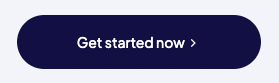
page.tsx
<button
className="mx-auto flex h-[54px] w-full items-center justify-center rounded-full bg-white/30 px-4 py-5 text-sm font-medium text-white duration-[0.2s] hover:bg-white/40 active:bg-white/50 "
onClick={() => handleCheckout(price)}
>
{subscription ? 'Manage' : 'Get started now'}
<MdChevronRight className="mt-0.5 h-4 w-4" />
</button>